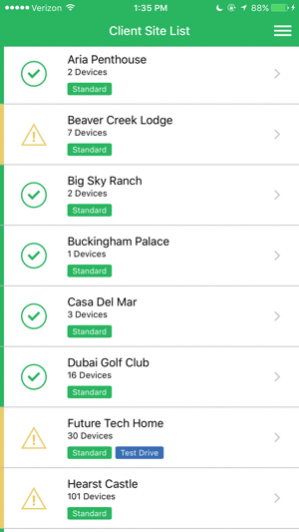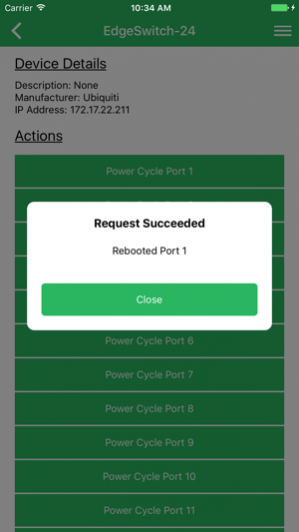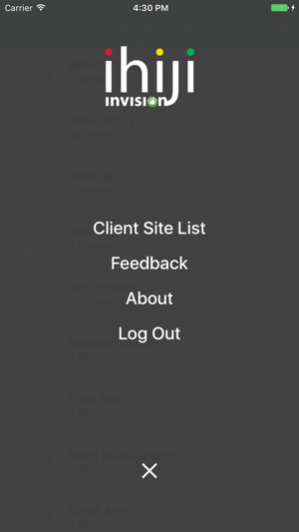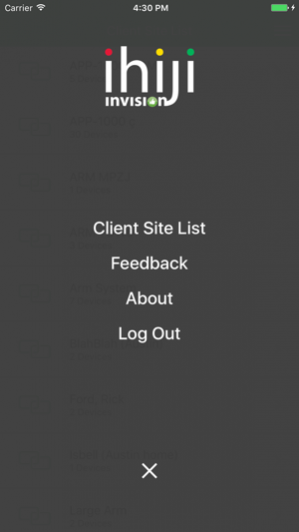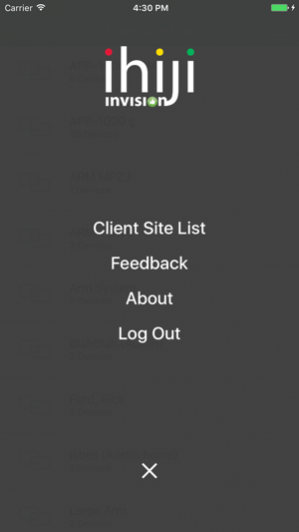Ihiji Invision 1.1.0
Continue to app
Free Version
Publisher Description
Ihiji Invision is the industry leading solution that empowers systems integrators and technology professionals to deliver cost-effective remote technology management services to their clients. The Ihiji Invision mobile app allows the user to see the status of their sites and devices and execute troubleshooting actions remotely for many devices. The app allows easy and intuitive power management of IP PDUs, UPS, PoE switches, and other connected devices for remote troubleshooting of brands such as SnapAV WattBox, Araknis, Pakedge, Control4, APC, Tripplite, Crestron, AMX, Luxul, Cisco, Sonos, Sony, and many more! PLEASE NOTE: Ihiji Invision requires the installation of a hardware appliance on each remote network. Functionality in the app is a subset of features available in the full web version. Ihiji Invision allows technology support professionals to utilize the following features: • NETWORK MONITORING AND INVENTORY: Get a full inventory of connected IP and Control4 zigbee devices on a network. • REMOTE DEVICE ACCESS: Secure remote access to any IP device’s TCP port removes the need for port forwards or VPN. • REMOTE POWER MANAGEMENT: Manage device power remotely (On/Off/Reboot). Supports most popular IP controllable power plugs. • DETAILED SNMP AND RICH PROTOCOL MONITORING: More than just heartbeats and ICMP performance — Invision utilizes a variety of protocols to get rich insights into device health. • ALERTS: Email and SMS notification options when critical problems are recognized (SMS available in US only). • ISP PERFORMANCE TESTING: Monitor ISP connectivity as well as upload and download speeds multiple times every day. • LOCAL NETWORK PERFORMANCE TESTING: ICMP Ping checks ensure packet loss and latency aren’t killing your networks' speed. • MULTI-VLAN: Multiple VLANs supported for device discovery, monitoring, and remote access. • TEAM CONTROL AND USER PERMISSIONS: Flexible permissions allow configuration of detailed permissions on a global and site level. • DASHBOARD: A centralized dashboard provides a Network Operations Center view of all client sites from a single screen. • SUPPORT: Live chat, email, phone, and ticket support.
Nov 23, 2016 Version 1.1.0 We're excited to announce that site and device statuses are now part of the Invision mobile app! Site and device statuses are indicated by clear icons and colors, so it is immediately obvious when there is a problem. Even better, the status will update in real time, so if a site or device goes down, the status on the mobile app will update without any need to refresh the list. We have also added badges to sites to indicate extra information, including the subscription level (Lite or Standard) and whether the site is in Test Drive mode. In addition to those major features, this release contains a number of small improvements, including: • Added a confirmation step when requesting actions to make it harder to accidentally trigger an action • The version of the app is now displayed on the About view We're working hard on more major improvements, so look for more updates soon! As always, please contact us with your suggestions and feedback.
About Ihiji Invision
Ihiji Invision is a free app for iOS published in the System Maintenance list of apps, part of System Utilities.
The company that develops Ihiji Invision is Pakedge Device & Software Inc.. The latest version released by its developer is 1.1.0.
To install Ihiji Invision on your iOS device, just click the green Continue To App button above to start the installation process. The app is listed on our website since 2016-11-23 and was downloaded 7 times. We have already checked if the download link is safe, however for your own protection we recommend that you scan the downloaded app with your antivirus. Your antivirus may detect the Ihiji Invision as malware if the download link is broken.
How to install Ihiji Invision on your iOS device:
- Click on the Continue To App button on our website. This will redirect you to the App Store.
- Once the Ihiji Invision is shown in the iTunes listing of your iOS device, you can start its download and installation. Tap on the GET button to the right of the app to start downloading it.
- If you are not logged-in the iOS appstore app, you'll be prompted for your your Apple ID and/or password.
- After Ihiji Invision is downloaded, you'll see an INSTALL button to the right. Tap on it to start the actual installation of the iOS app.
- Once installation is finished you can tap on the OPEN button to start it. Its icon will also be added to your device home screen.